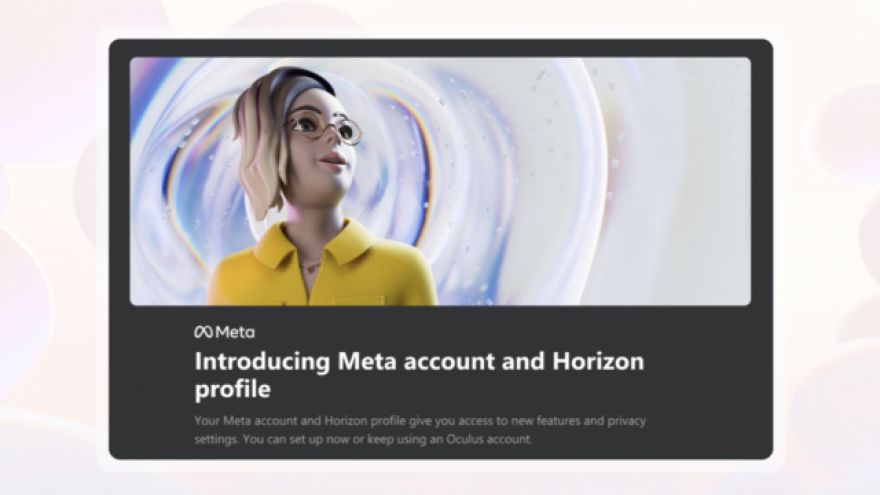
Meta Replaces Facebook Account Requirement With New, More Onerous Restrictions
Back in 2020 Facebook came up with an ingenious way to get more people on its platform. Since it owned Oculus, it would just require people who bought a Quest headset to create a Facebook account to use it. Brilliant! People who already owned devices were given the choice of merging their Facebook accounts with their Oculus accounts. Those who chose not to do so were given two years to use the device. After that period, which starts January 1, 2023, full functionality would require a Facebook account. It sounded pretty dumb back then, and it still sounds dumb now, two years later.
Yesterday the company that starting next year, it will no longer require a Facebook account for its VR headsets. However, if you think you can just strap on your headset without giving Meta any of your personal details, think again. It will now be requiring Quest users to create two new types of accounts to continue using its headsets. The first account is called a Meta account. The company will begin rolling out this out in August. It is still adhering to that January 1st, 2023 deadline too. So when the new year starts, every person using a Meta VR product will need to have created a new Meta account. Existing accounts will have to be merged into a Meta account. Once you’ve done that, you’ll also need to create a Horizon Worlds profile. Yes, it appears the two are linked now. After that date, every person using Meta VR products will need both accounts to “continue using your Meta VR device.”
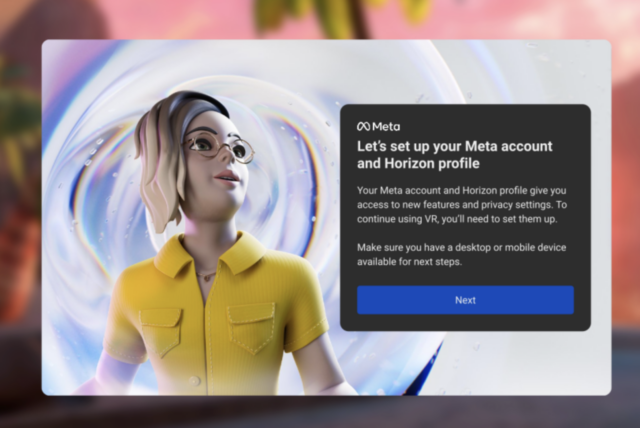
Welcome to the metaverse! (Image: Meta)
Now that we have two new accounts you have to make, lets look at the differences. First, the Meta Horizon profile is your “social profile in VR.” Also, for the uninitiated, Horizon Worlds is Meta’s current version of the metaverse. The Meta account is not a social media profile at all. Meta emphasizes this point with italics in its PR. Instead, the Meta profile will just let you manage your purchased apps from one location.
The Meta Horizon profile, however, is your “social profile in VR.” When you setup your account you have to customize your presence in VR. You can choose an avatar, obviously, and you also need a unique username. This is different from what is shown to other people in VR, sort of like how Twitter is set up. You can choose Noscope420 as what’s shown to others, but use a different username for login purposes. You can also select a profile photo “and more” according to Meta. If you already did all this for your Oculus account, that will be merged into your Horizon profile.
You can also connect your Meta account to the rest of its services. For example, you could link it to your Instagram or Facebook account. You could then find friends to play games with on those platforms. To its credit though, Meta says this is optional. Also, there will be privacy controls built into the Meta profiles. They will let you choose who sees your information, including: Open to Everyone, Friends and Family, and Solo. If you have any friends in your Oculus account, they will be transformed into your “followers” similar to how Instagram works. The company says this “update” will make it easier to share things with your friends and others. You can also choose whether you want your followers to see your activities on the platform.
Finally, a bit more on the privacy aspect of it. You can choose to set your Horizon profile to “private.” This will be enabled by default for people age 13-17. This will allow you to review and approve follower requests. Also, when it’s set to private only your followers can see who you follow and who follows you. Other people will still be able to see your account, but they won’t be able to see important details. This is all very similar to how it works on Instagram, so there might have been some copying and pasting done here.
This seems like a good thing at first — not needing a Facebook account is obviously great — but now it require TWO new accounts to be made? That sounds annoying. Also, the second required account, Horizon Profile, seems like a heavy-handed way to get people to try its metaverse. What if you buy a Quest 2 just to play games and don’t give a toss about the metaverse? Doesn’t matter, create your avatar Gamermama32. And you must have both profiles just to use your Meta VR products starting next year, so you will have no choice. If it was just swapping the Facebook account for a Meta account, that’s a lateral move that would go down easy. Having to create a full-blow social media for VR account is going to piss off a lot of people, we would imagine.
Now Read: