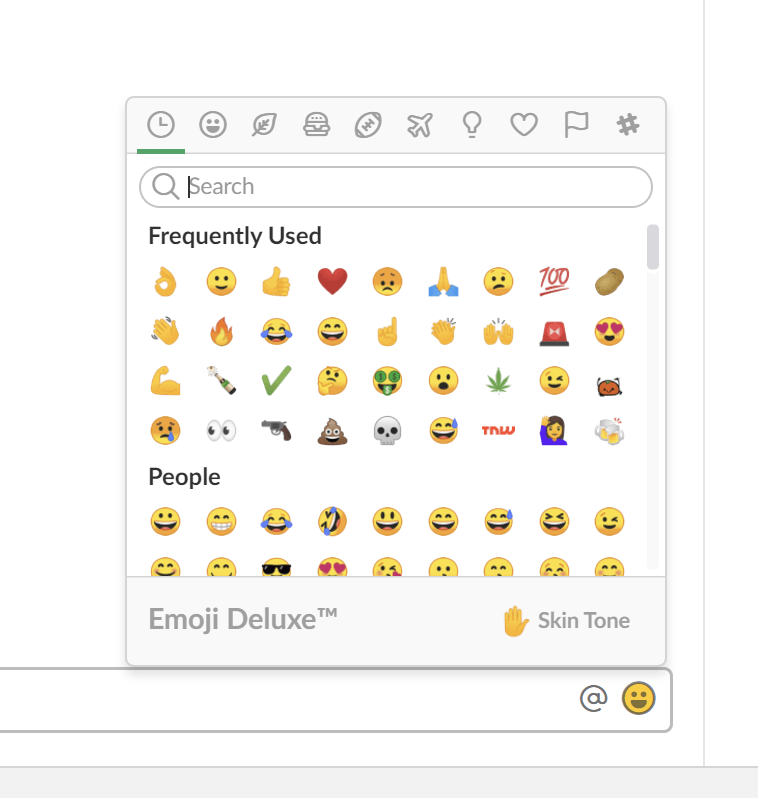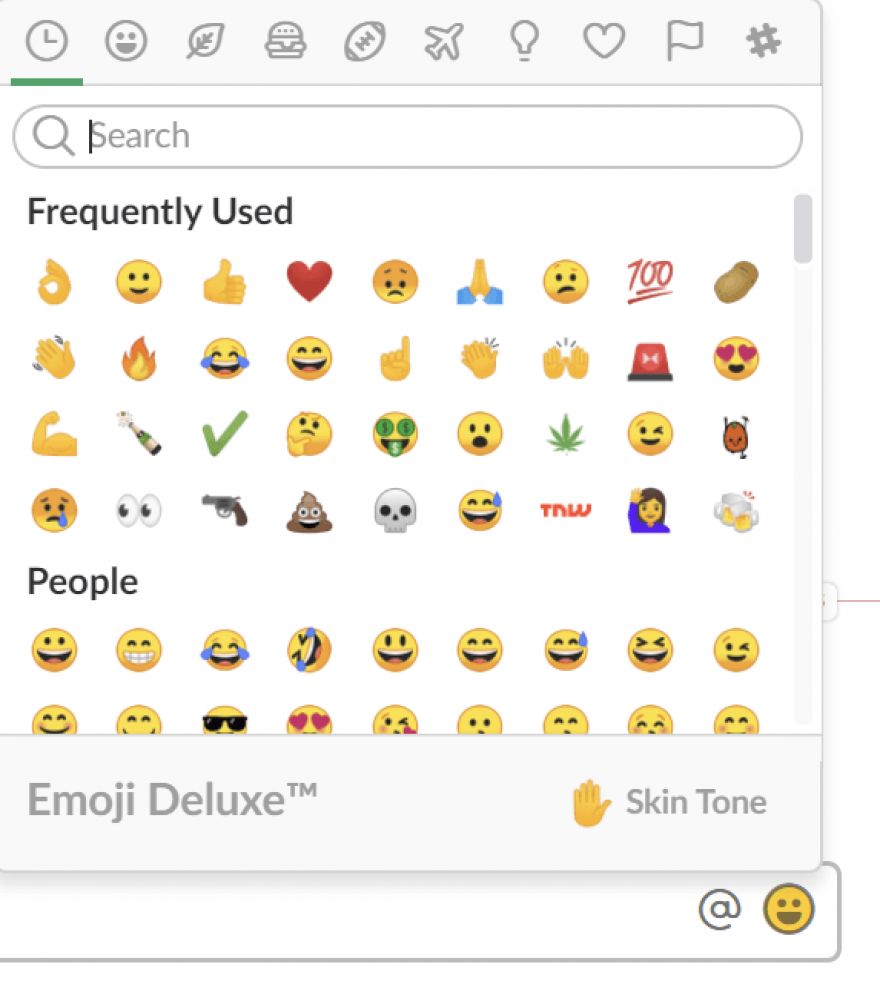
Slack’s new emoji are awful – here’s how to bring back the old ones
Slack has rolled out its revamped emoji, and they are absolutely terrible. But the good thing is that you can still swap them out for the old ones – that is if you use the web-based version of the app.
The obnoxious new emoticons are yet to make their way to Mac and Linux, but Slack has already updated its versions for Windows and mobile with the redesigned set. In comparison with the old emoji, the new ones appear flatter and have a somewhat ugly border around them.
You can check out some of the new icons in the screenshots below:
But in case you’re finding it difficult to adapt to the new look, there is still a little trick to bring back the old emoji. Unfortunately, you will have to open Slack from your browser.
Here are the steps you need to follow to bring back the old emoji when using Chrome:
- Navigate to the dot menu in the right upper corner of Chrome
- Head to ‘More Tools’ and then select ‘Developer Tools’
- ‘Developer Tools’ has its own dot menu, select ‘More Tools’
- Once in ‘More Tools,’ choose ‘Network Conditions’
- Scroll all the way to the bottom of developer tools and untick “Select automatically” under the “User agent” field
- The open the dropdown menu underneath and choose “Chrome – Mac”
- Refresh the tab where you have Slack open
Done!
Meanwhile, Eurogamer has made a nifty explainer video to show less technical people how they can do the same:
The new Slack emoji are BAD. Here's how to fix them. pic.twitter.com/h2r9Pflpl7
— Eurogamer (@eurogamer) February 9, 2018
Read next: One password to rule them all with Password Boss... and it’s just $19.99 for life