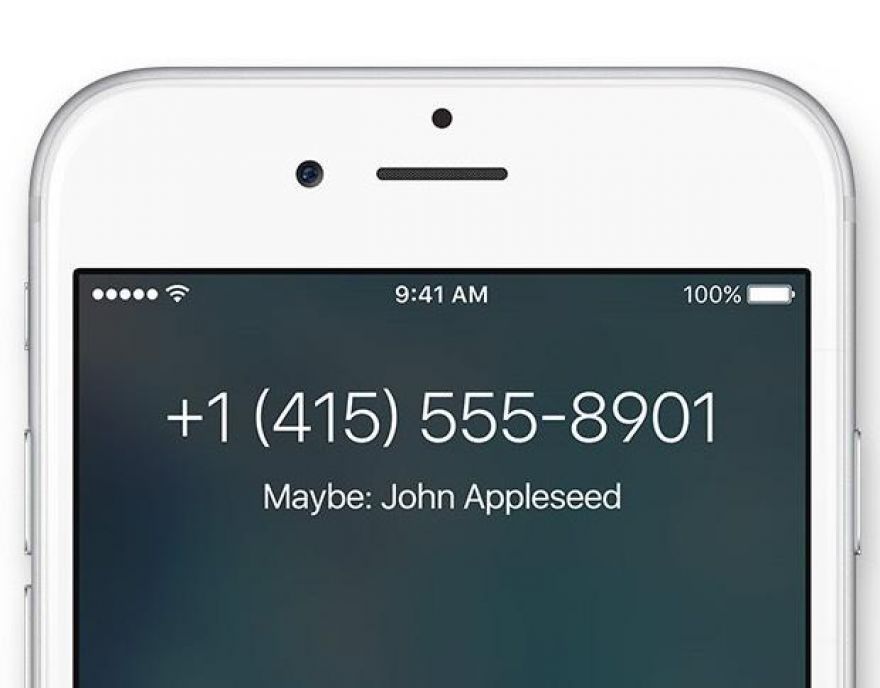
How to disable those annoying contact suggestions in iOS 9
iOS 9 includes a new feature called Contacts Found In Mail that offers to link unknown names, email addresses, phone numbers, or other contact information with data found in emails. You'll see this in phone calls where iOS will guess who is calling based on this information, in autocomplete fields for email address, and more.
This feature can be useful, but more often than not, when composing a new email, you want Mail to offer up only contacts available from within your Contacts app.
Follow these steps to disable this feature, and ensure that only contacts available with your Contacts app are offered up for suggestions when composing emails, or using autocomplete for contacts in iOS.
- Open the Settings app.
- Navigate to Mail | Contacts | Calendars.
- Locate the Contacts section, and disable the switch for the option labeled Contacts Found In Mail (Figure A)
Figure A
Turning this feature off will delete any unconfirmed contact suggestions and prevent these suggestions from appearing in Mail, incoming calls, and in the Contacts app.
Also see
- iOS 9: The smart person's guide (TechRepublic)
- The best email apps for iOS 9 (TechRepublic)
- 8 ways Apple may delight business users in 2016 (TechRepublic)
- For privacy and security, change these iOS 9 settings right now (ZDNet)
- Internet and Email usage policy (Tech Pro Research)
